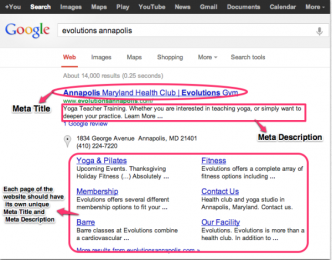August 23, 2017
To get your website to #1 spot in a search engine organically is going to take some time – just getting on page 1 is going to take some time BUT you can get into the search engines within 24 hours of your website being launched. This is really important. […]