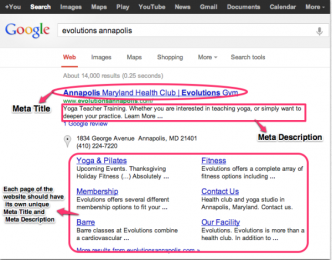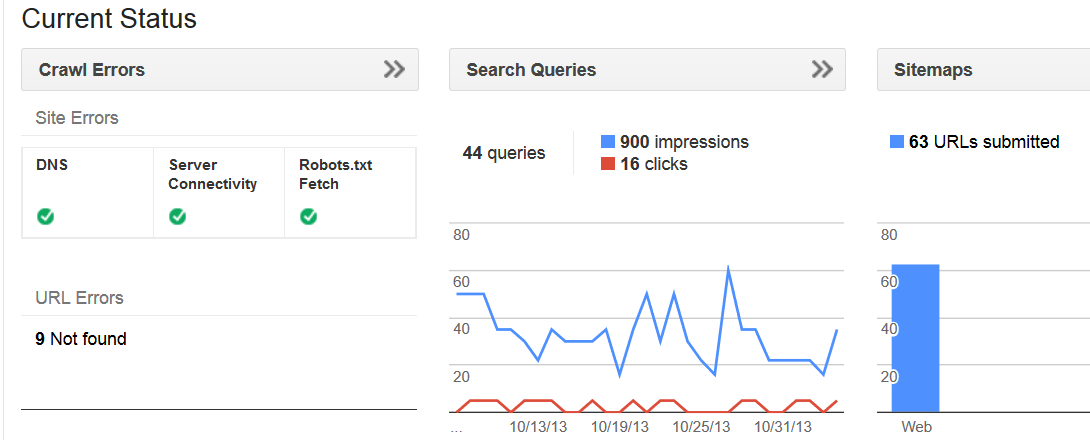First, have you created a Webmaster Tools Account, a Google Analytics Account and a Google AdWords account? If not, do that, start there because they have a tool that will tell us exactly what people are looking for using the google search.
Once these are created you are going to start collecting valuable information about the visitors to your site.
In Webmaster Tools we can see the following basic information on the Dashboard:
The next image indicates this site is coming up in searched but that this site could perform better for “clickability”… this could be a simple tweak with page descriptions and metatitles.
Just as important as the “clickability” of the Meta Title and Meta Description, getting performance on critical keywords is a very important Search Engine Optimisation strategy to get higher ranking in search results which will ultimately mean more traffic to the site and hopefully a higher achievement in sales/clients.
When you click into Search Queries, you get a breakdown of the critical keywords that your traffic is coming from. You can also see how many impressions you are getting for those keywords, meaning how many times your website is displayed in search results, how many clicks and what the average position is for those clicks. Hone in on the particular keywords that you want to perform well for. Modify those Meta Titles and Meta Descrptions…
Let’s start with that… what is a Meta Title and what is a Meta Description. Go to google, search for something. In the results you see the title as a link in blue. This is the top link for the listing. This is the meta title. The words that follow below that are the meta description. Some search engines take the meta description from the words in your content – often the first or they can also be taken from the meta description you provide. As a best practise, I try to create a meta title and meta description and include meta keywords for all my articles.
How Do I Create Meta Titles and Meta Description?
The metatitles and descriptions can be modified in the admin control panel of your website. Once logged in, go to the MENUS tab – then access MAIN MENU (or the menu where the link is generated from) – then enter each of the menu items and go to ADVANCED OPTIONS then scroll down to Page Display Options. Here you can add Browser Page Title which is the META TITLE. Then in Metadata Options you can add keywords and a description as it relates to each specific page/menu. For the category blog style options, the main landing page will have the metatitle/description but from there you need to go into each article and add metakeywords and descriptions for increased SEO opportunity. The metatitle in these cases will be the actual title of the article.
How Do I Write or Decide on the Keywords for my Meta Title and Meta Description?
You have a couple options to pick the keywords for your Meta Title and Meta Descriptions.
PLEASE NOTE:
- IMPORTANT: Meta Titles should not be more than 69 Characters – letter and spaces
- IMPORTANT: Meta Descriptions should not be more than 160 characters
- Guess and Create
- Here you write your meta title based on what you think would be the best Keywords to include in the title.
- I would try to include the particular keyword for the landing page and the area where I want to perform well for.
- Example: www.websitetogo.com.au – Affordable Websites in Adelaide – Cheap Websites You Control
- you are narrowing the field to Adelaide and you are getting two references to Websites naturally.
- Google Scientific
- this way I encourage you to go to your Google Adwords Account and find out what people are searching for with regard to the particular page you are on.
- If you look in Google AdWords and you go into Tools and Analysis and then go to Keyword Planner you search for a new keyword and ad group idea.
- I chose: Website, Websites, Website Developer, Website Creator, Website Adelaide
- Then I narrowed the search to Australia in the Targetting section
- Once I got the results, I clicked the tab Keyword Ideas, then I clicked Download and got them into excel to sort them and play with them.
- When I do this search I see the following (I have downloaded the results and put into Excel: