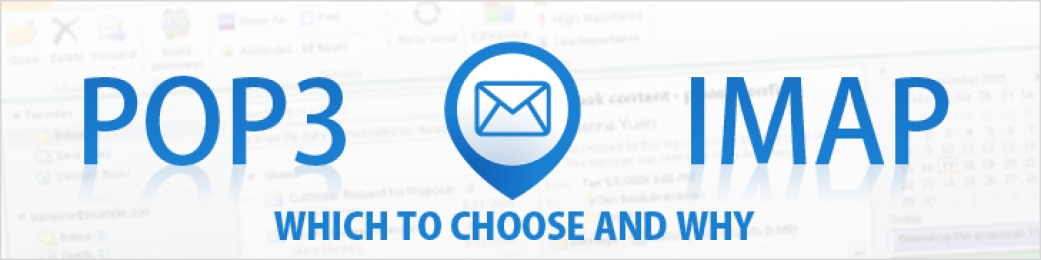IMAP or POP3 Email Accounts
When selecting whether to use IMAP or POP3 when configuring your phone, ipad, or email client on your computer, there are a couple things to consider.
POP3 | IMAP |
| POP3 accounts will download your mail from the server to your local client. Depending on your settings, the mail to be deleted from server upon download then it won’t be available to other devices or computers. This can be good if you have storage limitations for your email. | With IMAP, mail stays on the server and you access your folders (sent, inbox, drafts) that are hosted on the computer. This allows multiple devices to connect to the same mailbox and see what has been read and what has been responded to. The only problem with an IMAP account is that old messages can start stacking up and they can take up space in your mailbox. Most hosting accounts/email accounts will have limitations on how much mail they will store for you before they start charging more. |
| With POP3, the message is downloaded in entirety to the account. | With IMAP the whole message is downloaded when it is opened. |
| With POP3 you can only create a mailbox on a computer. On a mobile device, you will have an Inbox with newly downloaded messages and previously downloaded messages, if they were downloaded by another device and deleted from server you will not see. You will also not see if it has already been responded to from another device. | With IMAP you can access all folders if you are synchronised to them. |
| If you delete a message from your phone it is still on the server so when you access it on your computer the message will download to your computer. | Messages can be directly deleted from the server allowing you to action things only once. |
| Outgoing mail is stored only on the device it was sent from. | Outgoing mail gets stored in the sent folder accessible to all devices that are synchronised to it. |
Long and short of it is that in our opinion, IMAP is better you just need to make sure you stay within your storage limitations. Make sure you archive old mail, sent, deleted etc into an offline folder that is not synchronised and keep things organised.