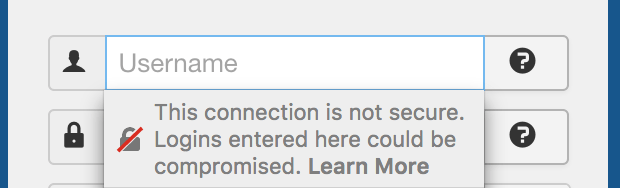Starting October 1, 2017 Google will roll out various security warnings in Google Chrome to advise/warn users who are accessing sites with forms – these could be contact forms, shopping carts or any website where you enter some information into it.
So far we have seen the warning come in three areas, in the form itself and at the top of the browser.
1. In the url bar. With a information icon.
A little i with a circle around it (![]() ) is pretty innocuous looking BUT if a visitor clicks on that icon they get a lovely message that explains that “Your connection to this site is not secure”.
) is pretty innocuous looking BUT if a visitor clicks on that icon they get a lovely message that explains that “Your connection to this site is not secure”.
This is probably enough to scare anyone who had the interest in clicking the ![]() in the first place.
in the first place.
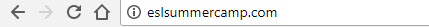

2. In the url bar again but this time it overtly says “Not secure”.
This will grab a lot more users attention.
When they see “Not secure” there will immediately be questions about the integrity of this website.
If you start seeing this on your website check your analytics to see if you’ve increased your bounce rate. I suspect you will have.

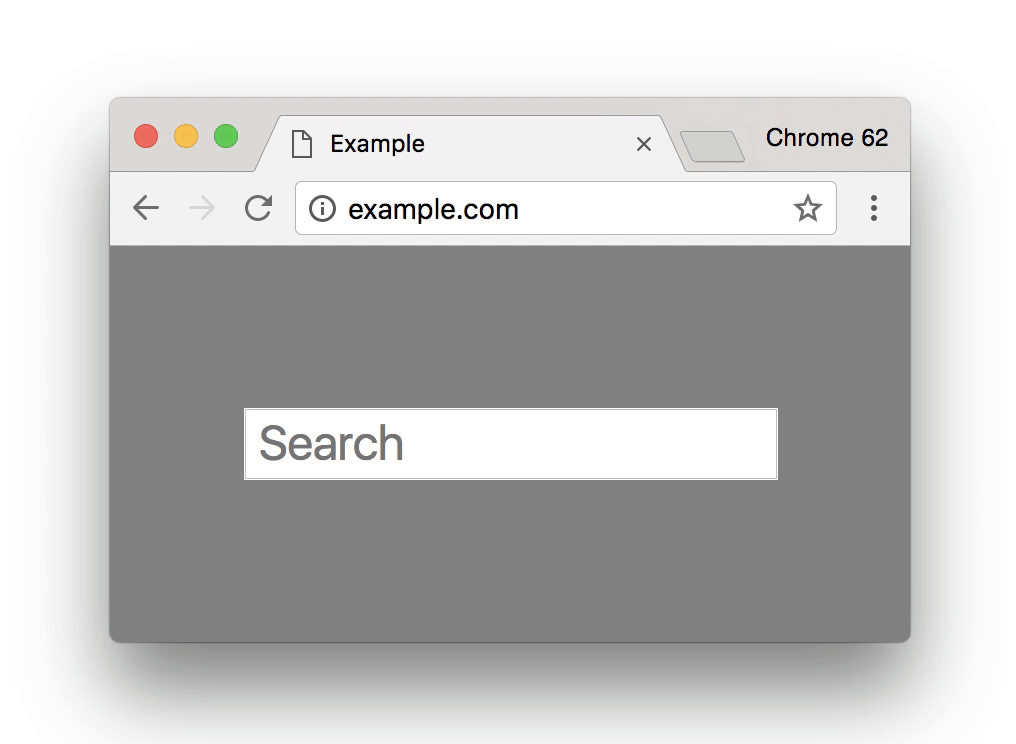
3. In the form itself as the person is entering information they are warned that the information they are entering is NOT secure.
This will definitely have the biggest impact on sales, traffic and conversions.
In many cases if you asked someone what the URL bar is many wouldn’t not or would have to think about it. Many don’t look up there or recognise the lock symbol or green text indicating this is a safe site to enter credit card information or user information. Many don’t know what SSL and while they are interested in their security, many don’t understand it and simply trust others are doing the right thing. By imposing SSL on us, businesses with websites, they are protecting these users.