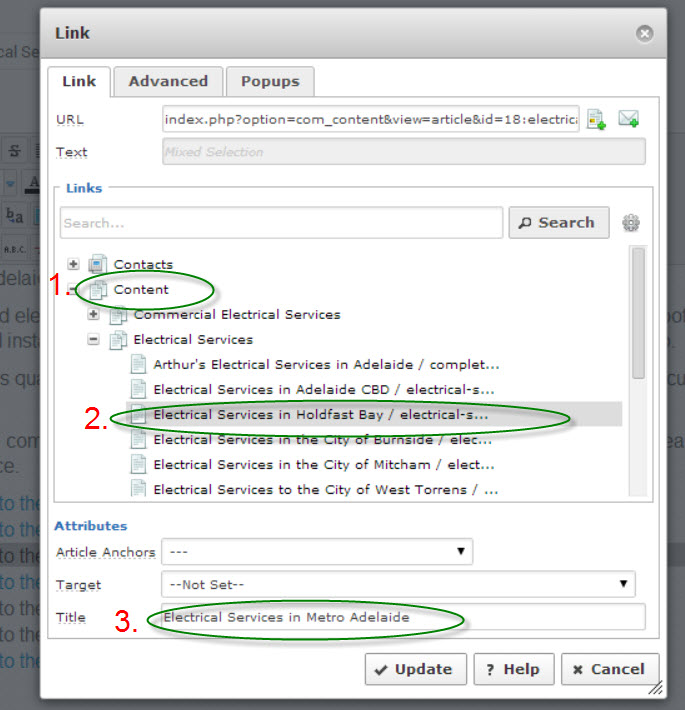Creating a Link in an Article
If you want to create an inline text link (making words in your text a link) or if you want to make it so someone can click on an image and be directed to a page or other website, please follow these instructions:
First, open the article or the place where you want the link to appear.
Highlight the words or word you want to be a link or click on the picture that you want to be the link.
Click on the chain icon in the menu area, i have drawn an arrow to this below.
After you’ve clicked this you’ll get another link popup which is described after this image below.
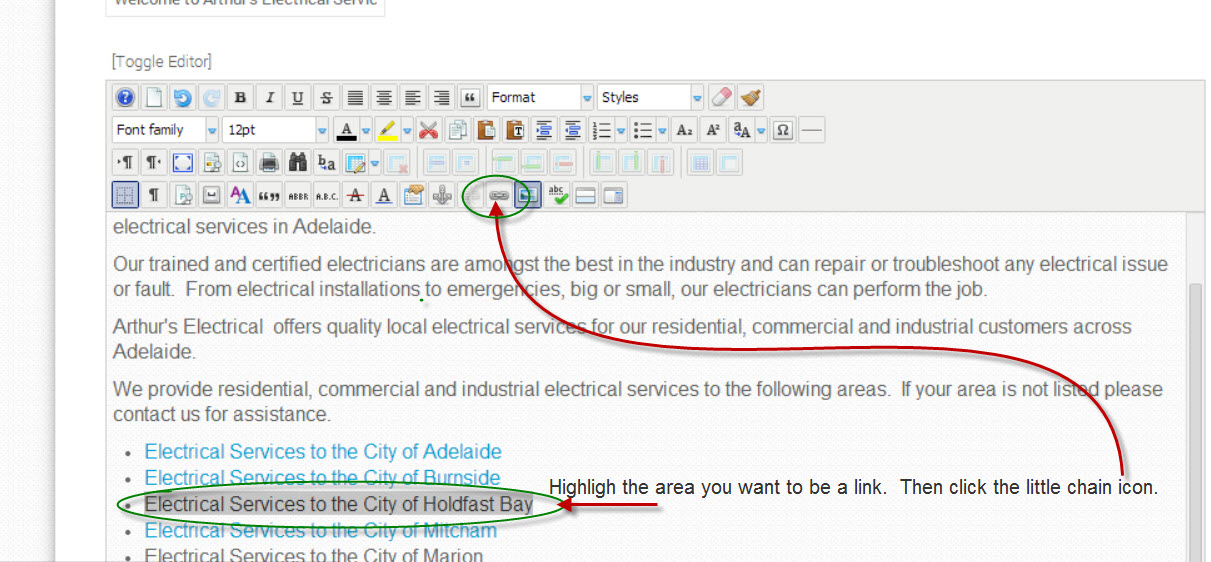
There are three steps in this popup to create the link;
First, if you are linking to some external website simply put that link into the area that says URL.
If you want to link to a page or a menu on your website, follow the 1,2,3 steps below.
1. Pick whether you want to link a contact, article from your content, or a menu
2. Select the contact, article or menu you want to link to
3. Enter keywords relating to your link that will be valuable for SEO.