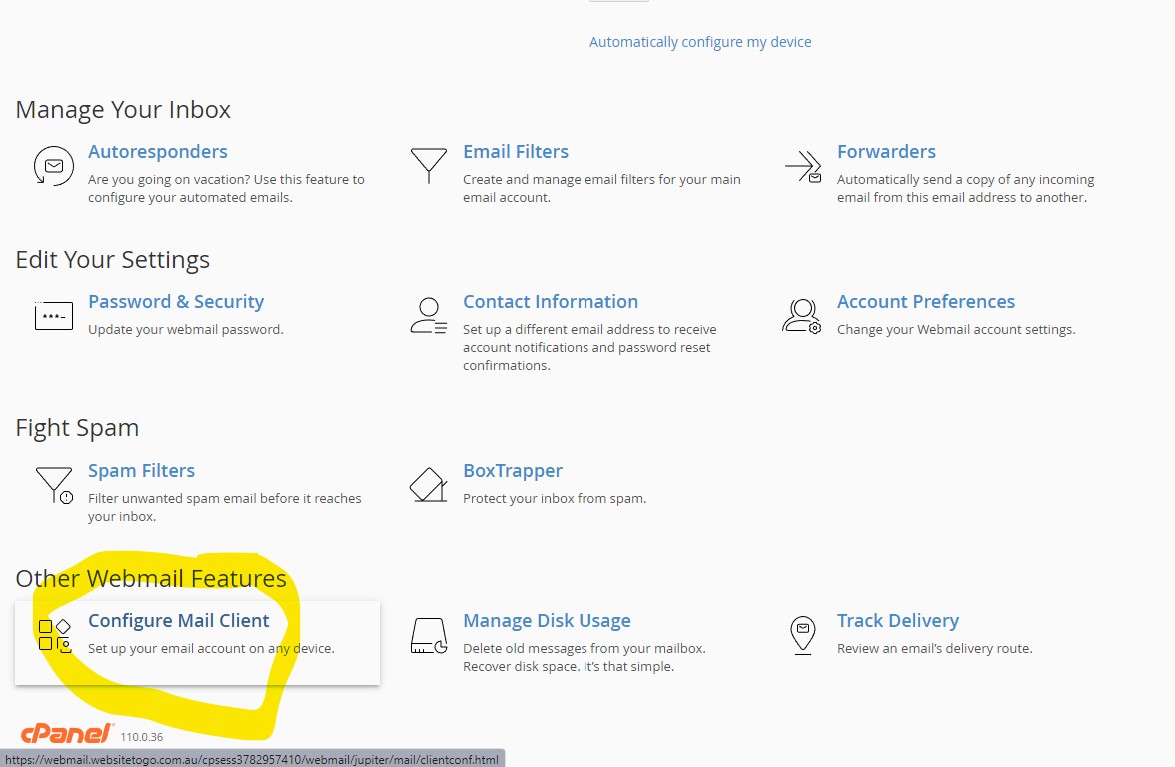Click on FILE (top left corner).
Click ADD ACCOUNT
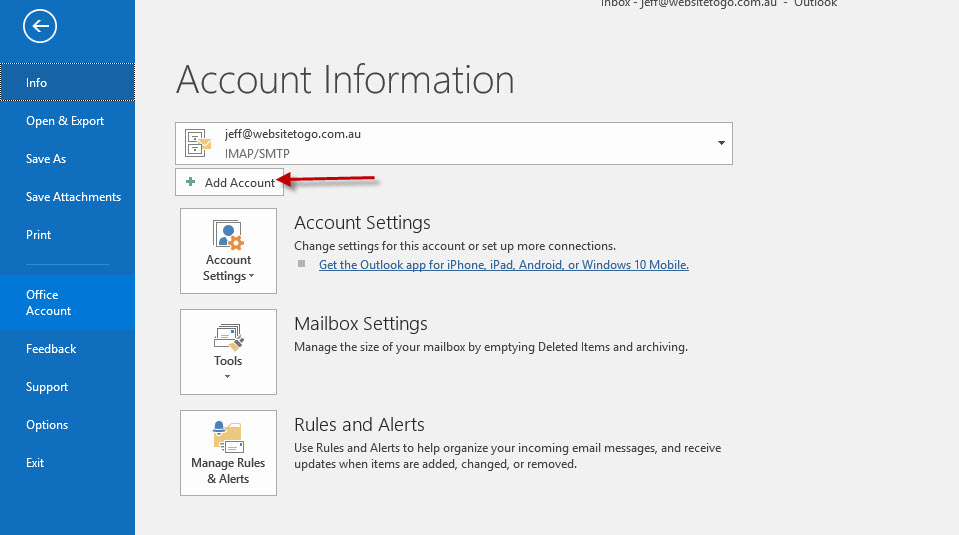
Enter the full email address.
Everything should get set up nicely from there with prompts to enter your password and you are gold. If you are a WebsiteToGo client and we set up the accounts for you, your emails have been set up with auto-discovery records.
If it appears to be cycling there could be a popup window waiting for action. This popup window will request that you accept the SSL etc. A second popup will then prompt you to allow the auto-discovery record to set things up for you. It may also have information about the SSL certificate etc. Accept this to move forward.
If you don’t get these prompts … cancel it and add again but this time click on the ADVANCED OPTIONS and tick “Let me set up my account manually.”
If you see Choose Account Type. Select IMAP.
Your settings should be:
- your username is your full email address.
- The incoming mail settings are mail.yourdomainname.com.au
- The outgoing mail settings are mail.yourdomainname.com.au
If you are STILL having trouble follow out TROUBLE SHOOTING TIPS.
- Try logging in to Webmail to ensure you have the right pwd.
- If that works check that you have the right incoming and outgoing mail settings which you will see from the Webmail Login if you click on Configure Mail Client.