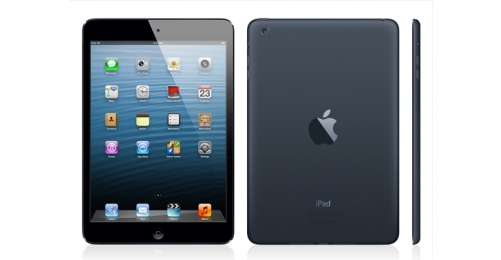When you are setting up your email account on a device, there are generally three things you will need to know.
- Email Account:
- Password:
- Incoming & Outgoing Mail Settings:
In most cases, the incoming and outgoing server settings are the same:
mail.yourdomain.com.au or .com
The username will be your full email address.
If you don’t know the password, go to cPanel and reset it.
Now go to your iPhone or iPad.
- Click SETTINGS
- Click MAIL, CONTACTS, CALENDAR
- Click ADD ACCOUNT
- Click OTHER
- Click ADD MAIL ACCOUNT
- Enter your details
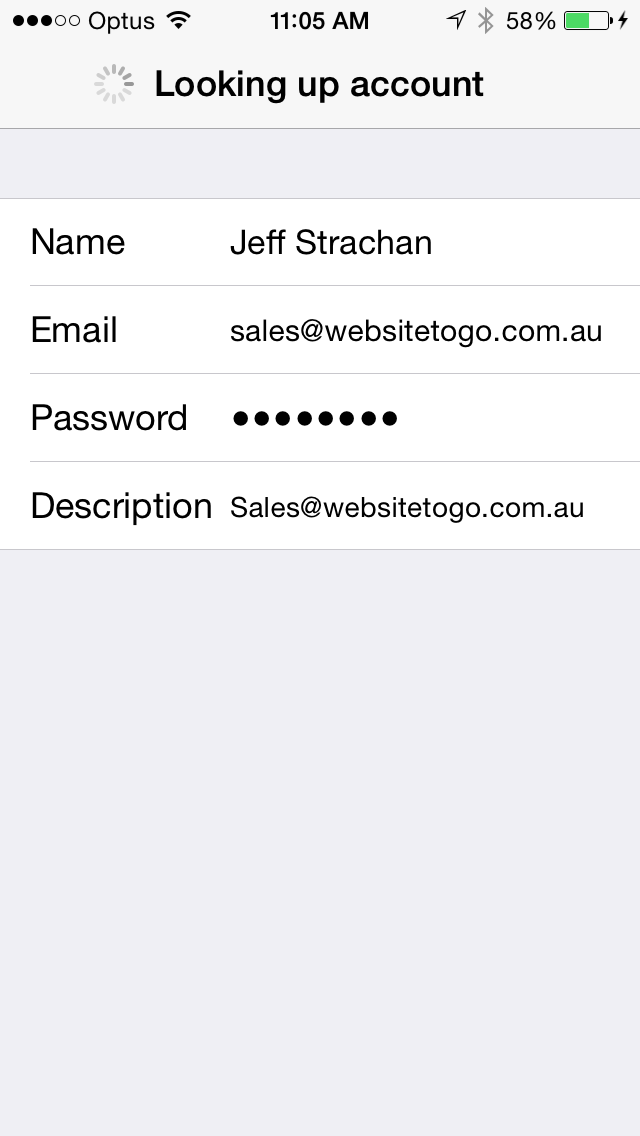
The next screen will prompt you for the mail server settings. Use the SSL settings from the mail configuration settings screen in cPanel to begin with. If these don’t work then try the non-SSL settings.
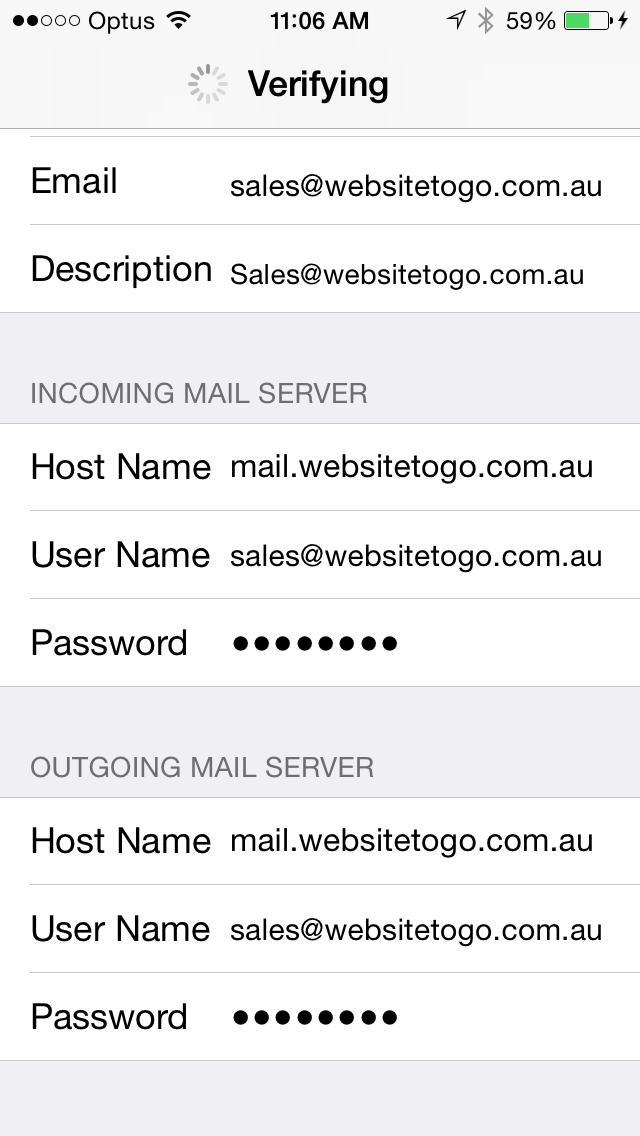
Then you should see green check marks appear and it takes you to the finish screen where you click save.
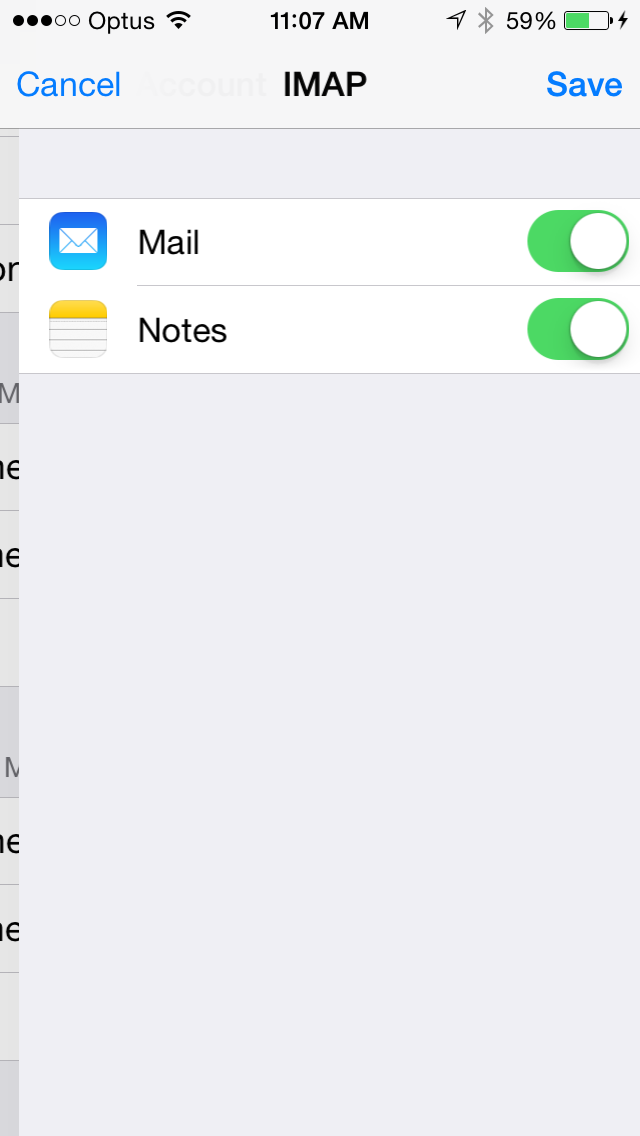
If this does not work verify you have entered all the information completely accurately and try again. If this does not work then try the non-SSL settings.
If this does not work please, if you are a client of WebsiteToGo, please contact us during regular business hours unless it is an emergency, in which case please contact us on our emergency cell number or email support@ and we will try to help you as quickly as possible.