In order to embed video in article when you are using JCE Editor you need to ensure you enable IFrames.
The following are instructions to ensure IFrames are allowed in JCE Editor.
Go to COMPONENTS – JCE EDITOR – PROFILES

Now go to the DEFAULT editor profile

Now click on Plugin Parameters

Scroll down and in the left column you will see Media Support. Click on this.

Then ensure ALLOW IFRAMES is checked YES.
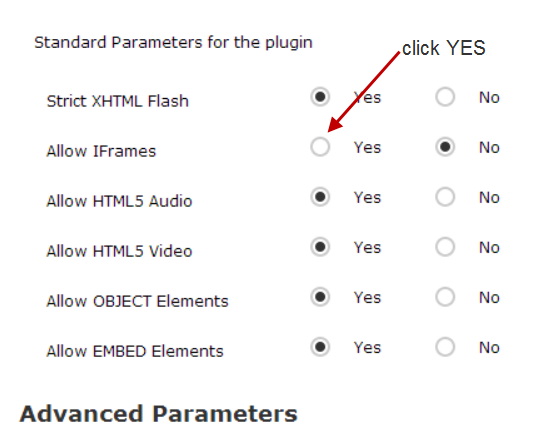
Now you’re good to go. You should be able to follow the instructions to embed video into your article.

